Spreadsheet API.
Create OpenXML Documents.
Do you export to comma separated or delimited files for your users to import data into Excel or another OpenXML compatible spreadsheet program?mvSpread provides a simple Basic API to work directly with OpenXML files in real time including advanced features such as styles, data types and charting.
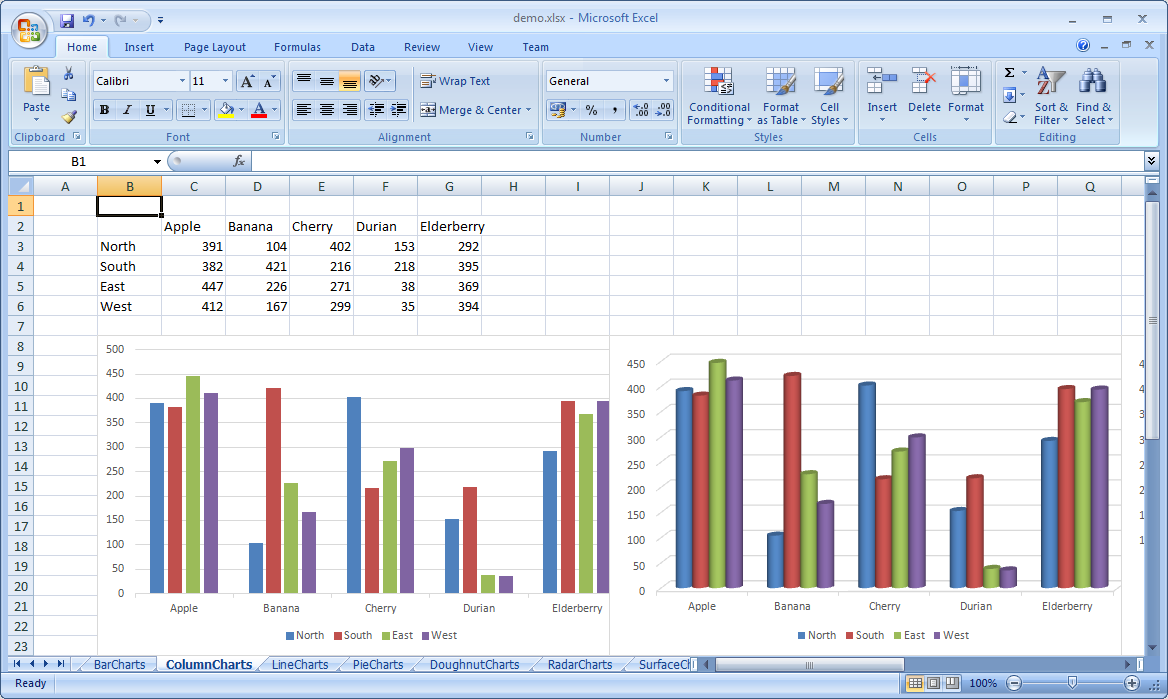
Low Level Control.
The mvSpread API adds a library of functions to your Basic code that expose OpenXML features: the native format used by Microsoft Excel and other spreadsheet applications.Using the mvSpread API you can open, navigate and import data from existing spreadsheets, can create new workbooks and edit existing content, all from within your MultiValue application.
Work Easily with Data.
- List, add, insert, rename, copy or delete worksheets.
- Get and set individual cells or ranges of cells.
- Use matrix coordinates or A1 naming.
- Add cell formulae, links and comments.
- Convert between OpenXML and MultiValue data types.
- Merge or fetch bulk data.
- Clear, insert or delete columns and rows.
Apply Styling
Easily apply styles to cells or ranges, with control over fonts, backgrounds and gradients, colours and border styling, cell alignments and merging, word wrap and rotation.Or use tables to apply the named styles built into OpenXML including summary column operations.
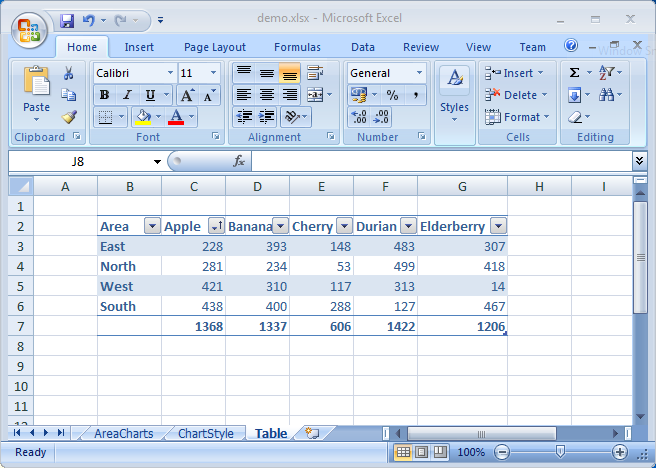
Merge Data with Commands
For simple exports you can populate a new or existing spreadsheet using a single merge command.Merges can be run programatically giving developers complete control over the data that is provided, or from an EXCEL.MERGE TCL command that uses enquiry language syntax to populate a spreadsheet through dictionary items.
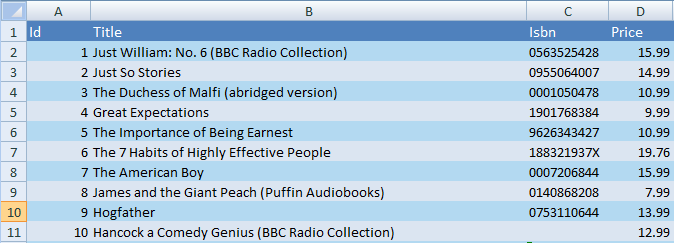
EXCEL.MERGE BOOK_TITLES TO "c:\temp\titles1.xlsx" TITLE_ID SHORT_TITLE ISBN PRICE BY TITLE_ID