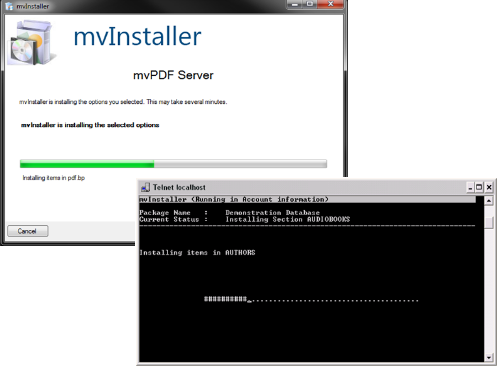mvInstaller
Robust Packaging and Deployment.
Deploy with Confidence
Whether distributing software to your clients, preparing quality releases for testing and acceptance or promoting changes from development to live, a fully automated and robust deployment method is an essential part of any infrastructure.Without a guaranteed, predictable and hands-free installation process, all your testing and release planning count for nothing when a mistake is made or a step missed in a manual installation process.
I depend on mvInstaller as a rock solid way to test and deliver my own products.
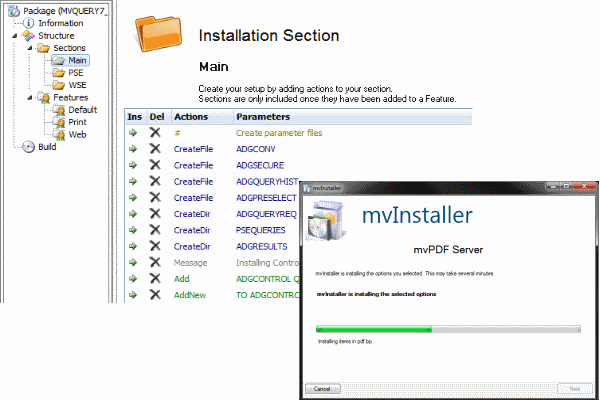
Integrated with Release Procedures
mvInstaller packages are binary, compressed files of data and actions that are easy to generate, test and archive, and provide a perfect transfer mechanism for sites that need to separate development from installation for compliance and audit purposes.Packages are defined using an easy-to-learn scripting language that can be hand crafted, automatically generated from your release procedures or built using the point-and-click WIndows based GUI client.
Combine this with the command line based package builder to generate your setups directly from your cutting PROCs and paragraphs.
You can even include select commands within the package definitions to pick up items for inclusion based on any criteria you need to identify candidates for deployment.
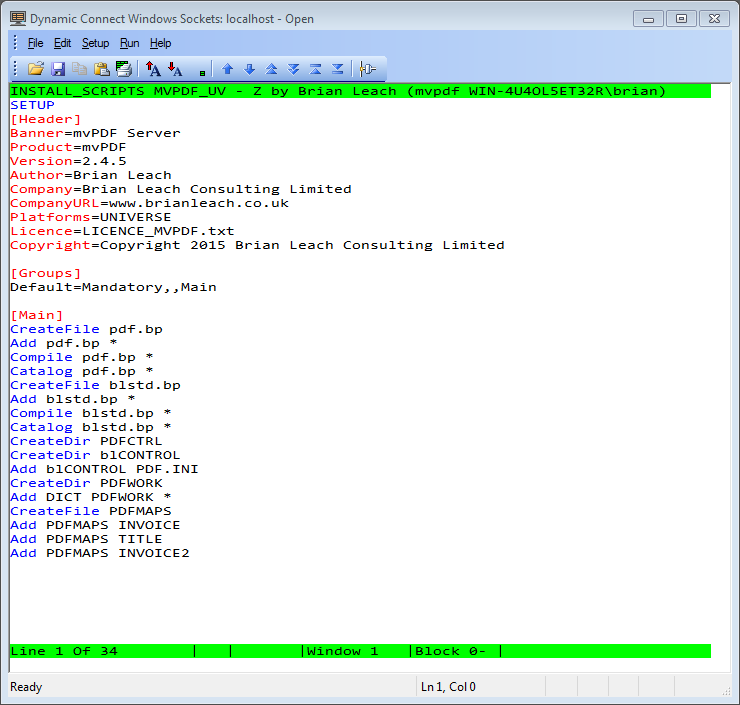
INSTALLER.SETVERSION MVPDF_UV "<<C2,Version>>"
MAKEINSTALL MVPDF_UV MVPDF_UV.mvi
MAKEINSTALL MVPDF_UV MVPDF_UV.mvi
Customize your Setups
Packages are organized into sections and groups, which may be optional or mandatory, allowing your clients to select features on installation.But beyond that, handler routines - special subroutines included in your setups - can be added that control which sections are run, letting you create fully customized setups, check for licences, provide additional features or tailor the installation to different environments.
Handler routines are called on backouts also, allowing you to sensitively rewind such entries as parameter items.
Version sensitive installations are natively performed using the free mvStamp version stamps for your code and assets but you can also supply your own routines to identify version differences and numbering.
You can similarly override the regular compile and catalog commands with your own custom routines.